Spotify’s limitless social features are one of its best features, and due to a third-party website called Obscurify, you can earn an obscurity rating to discover what niche/mainstream your listening habits are.
While Spotify is the clear leader in the music streaming market, competition is fiercer than ever. Apple Music, Amazon Music, Tidal, and other services have improved over time.
As a result, selecting Spotify over one of its many competitors is no longer the simple choice it once was.
Despite the fact that its competitors are improving, Spotify’s social features remain unrivaled.
Spotify Wrapped provides customers with a full overview of their various listening habits throughout the year. At the end of each year, you can simply share that information on social media.
Spotify also debuted the ‘Blend’ function, which allows two friends to blend their favorite music into a single playlist.
When you combine that with strong third-party connections to services like Discord, it’s clear to see why Spotify’s social side is so important to some individuals.
Table of Contents
Obscurify In Detail

Idea Behind The Software
“The score is generated based on Spotify’s popularity of your favorite artists,” explains Alex Olivero, the inventor of Obscurify.
“Each position on the list is weighted differently, so if your most popular artists are higher on the list, your score will be higher.”
According to Olivero, if you listen to a lot of Drake, Kanye, or Kendrick, you’ll be closer to the average.
Alternative Assortment
Your listening habits are also displayed in many ways, such as how much you listen to acoustic music versus electronic music, as well as how happy you are with the music you are listening to.
The mood component, in particular, is quite sophisticated in that it can determine how cheerful, energetic, danceable, and acoustic your tastes are in relation to the rest of the globe.
You’ll also receive a few song recommendations based on the type of music you listen to.
The process kind of goes like this –
Obscurify first displays users’ top ten genres. Tapping or clicking a genre reveals the three artists that are most responsible for it.
Obscurify then shows users their most obscure artists and tracks as you scroll down the page.
If you listen to an artist or song that isn’t mainstream or too popular, you’ll find them here.
Favorite Artists & Recommendations
Obscurify also shows users their favorite artists and songs from the past.
The website initially displays your top 12 artists/songs, but you can view up to 50 of your favorites by clicking the ‘Show More’ option.
The section below includes a ‘Share with your friends’ button for sharing your Obscurify profile on social networking.
Obscruify music recommendations based on your music taste are at the bottom of the page.
And that’s the end of it!
Go to the Obscurify website, connect your Spotify account, and check how obscure (or not) your listening is in real time.
Comparison Among Different Timeframes
Obscurify provides a wealth of information based on your Spotify listening habits.
It even analyzes the year of release for each song and displays a graph of the decades in which the majority of the music you listen to was published.
This is quite intriguing because it can tell you whether your musical tastes are unique or mainstream.
Do you solely listen to music from the most recent decade?
Or do you have better taste in music, listening to music from many periods? Obscurify can help you find out.
This web app will also display the artists you listen to, which distinguishes your taste, as well as your top 40 artists.
How To Use Obscurify?
All you have to do to utilize Obscurify is go to obscurifymusic.com .
You then log in with your Spotify account, and the website has all of the music you listen to on a daily basis, and it calculates how obscure your listening habits are based on how popular each song you’ve played, giving you an actual percentage that exposes how alternative you are.
- Log in with your Spotify account or, your social network accounts if it is applicable.
- A page will pop up; it displays your top listening genres, your obscure rating, and your top listening tracks and artists both now and in the past.
- Each artist and track gets a star rating, with lower numbers indicating less popularity.
Deactivating Obscurify
Obscurify must connect to your Spotify account as a third-party app in order to view your data.
You can disable access to all third-party apps at any moment by following the steps below.
- Select your username in the top-right corner of the display to bring up a drop-down menu.
- Click “Account” from there. You will be directed to the “Account Overview” page, which contains all of your account information.
- Scroll down to the “Apps” section on the “Account Overview” page.
- When you click “Apps,” you’ll be directed to a new page with a list of all the apps that have access to your Spotify.
- Locate Obscurify on the list and select “Remove Access.”
Final Thoughts
Obscurify determines how obscure the music you’re listening to is in comparison to other Obscurify users.
It will also show you your top five obscure artists and score the enjoyment, danceability, and vitality of your music in comparison to other users.
In the future, Olivero plans to add Facebook friends so that users may immediately compare their metrics to those of their friends.
“This idea was actually central to the plan when I first began coding,” he continues.
“But I soon found out the difficulty level and time required to implement this is really high. So for now, my plan is to make little adjustments until I can get the time together to do it.”
Let us know in the comment what you think about the future plan of Obscurify.
Check also:
How to Get Your Songs on iTunes and Spotify for Free





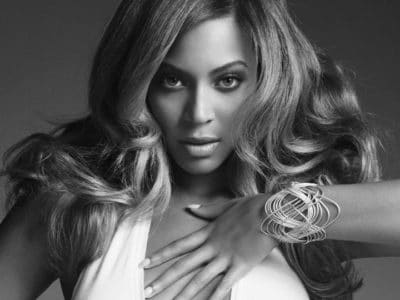









![The Top 12 Best One Piece Arcs [Ranked]](https://calibbr.com/wp-content/uploads/2022/06/The-Top-12-Best-One-Piece-Arcs-Ranked-180x180.jpeg)