I was surprised when I first learned tips about how to use sound to get water out of a phone. But, trust me, It works fine.
We can be careless to the point of pouring water on our phones at times. Even if you were not clumsy, sometimes water may have accidentally been stuck in your phone’s speaker grill, resulting in distorted acoustics.
Having a water-damaged phone is a nightmare we have all experienced. Water penetrates the interior components of even water-resistant phones, particularly speakers.
However, you may clear the water from the speaker to prevent muted sound from the phone.
In this post, we’ll discuss the applications you can use to remedy water damage to your phone speaker and other issues like it by directing you to tried-and-true techniques for doing so.
Table of Contents
How To Disperse Water From The Phone
An ingress protection rating, which is only supplied when a company produces a smartphone water-resistant, is present on the majority of smartphones.
This rating has many categories that indicate how long your gadget can withstand being splashed or immersed.
There is a potential that your Android smartphone will still have some water protection even if it doesn’t have an official IP classification. We’ll go over this further at the conclusion, but first, let’s speak about the answer to the problem.
The simplest approach to get water out of a phone speaker is to play a certain sound frequency that drives the water away from the speaker’s grills.
However, you cannot simply play any sound and anticipate it to spew water.
Check For The Speaker Cleaning Feature
When the phone speaker doesn’t sound well, certain Android phone skins offer a specialized tool to eliminate foreign particles.
To eliminate water, dust, and other foreign particles from your phone speaker, the function blasts high-pitched sound at maximum power.
Please verify your phone for such a feature before attempting any other option in this post. It might appear under the sound or other options as “Speaker Cleaner,” “Clear Speaker,” or whatever your OEM (original equipment manufacturer) names it.
Apps & Websites That You Can Use
When you have water stuck within your phone, an app, video, or website that emits certain tones capable of expelling water will help you remove the water.
Here are some of those you can turn to in your time of need.
Fix My Speakers (Website)

You may use the straightforward utility website Fixmyspeakers.com to push the water out of your Android smartphone’s speakers.
Open the Eject water button on fixmyspeakers.com on your Android browser. If you looked closely, you could see water dripping from the speaker grill as the phone began to play music.
Until your phone speaker starts to sound normal, keep playing the sound.
Speaker Cleaner (iOS App)

An iOS software called Speaker Cleaner might assist in removing the water from your phone.
Turn up the volume on your phone, place it on a table with the screen facing down, and make sure it isn’t connected to any headsets or external speakers before using the Speaker Cleaner.
Speaker Cleaner (Android App)
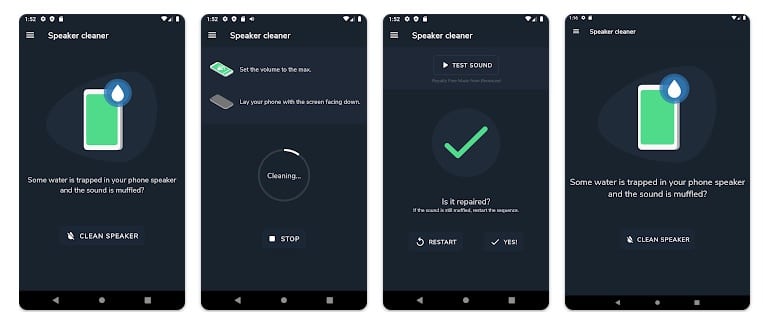
This software emits a sound that can drain the water from the speaker of your Android phone.
For it to work, just make sure that the Volume is turned all the way up and that the phone is placed with the screen facing down.
Super Speaker Cleaner( Android App)
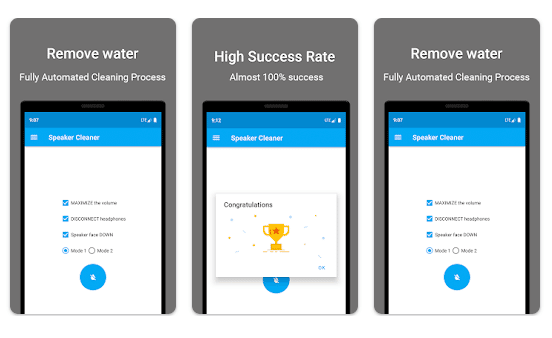
This is an application that you can install to remove water from your phone. It demonstrates the best practices for maximizing outcomes, such as turning the phone off when cleaning and turning up the music to its maximum.
It is the only program that allows you to independently play the water ejection sound for loudspeakers and earpieces.
Since Android phones without stereo speakers can only play sound through loudspeakers and the earpiece is often only used for calls, this functionality is crucial.
Use the Play Store to download the Super Speaker Cleaner app. Open the app, then choose whether you want to clean the speakers or the earpiece first. Check the boxes after that, and then begin cleaning.
To make sure you get the majority of the water out, it features two modes that play various frequencies.
Continue doing this until your speakers begin to sound normal.
Minicreo Phone Cleaner (Website)
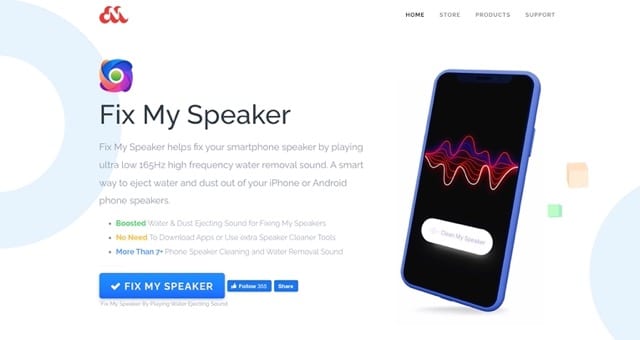
This website provides a 165Hz high-frequency sound that you may use to remove water that has become lodged in your speakers. Simply choose “Fix My Speaker” and then click the next link to listen to the sound.
Anyway, you don’t need to download a special app on your phone in order to use this website to expel water from your phone.
Sonic iOS App

The sine wave tone created by the Sonic iOS app enables simple frequency adjustment. Simply swipe your finger up or down on the app’s home screen to get started.
The software may even be controlled by your Apple Watch, and the frequency range it supports is 0 to 25 kHz. Additionally, Sonic may let you run in the background while you utilize other applications.
You may also store your chosen tone in the premium version.
KOMA (Youtube Video)
Many iPhone and Android users have reported success with KOMA’s sound-ejecting YouTube video. Turn up the volume to its maximum setting and watch the entire video to receive the best enjoyment.
The number of times the movie may be played depends on how much water is still in the speakers. If the speakers still don’t sound clear to you after evaluating them at the conclusion of the video, try playing it again.
KOMA advises keeping your phone in a closed bag of rice overnight if the video hasn’t worked.
Gizmoxo (Website)
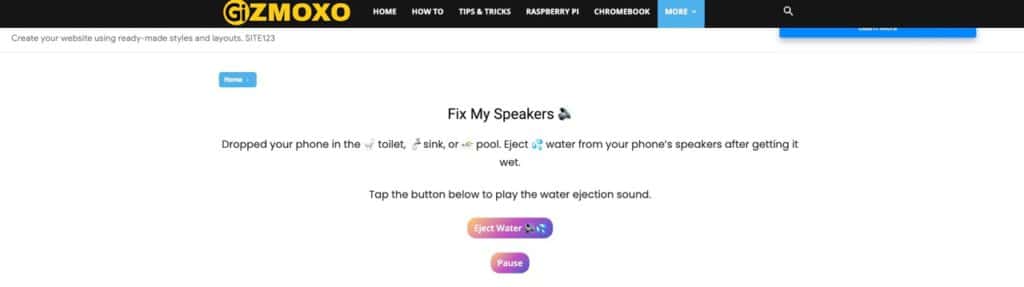
You may use the Eject Water button on the Gizmoxo website to make your phone’s speakers sound less muffled (get water out of your phone).
The button plays a variety of tones that can clear any water that has gotten stuck in your speakers. It employs the exact same audio frequencies as Apple’s Eject Water feature on its wristwatch.
Final Words
We hope you found this information useful and learned how to repair phone speaker water ingress.
Now, you know how to repair phone speaker water damage and eliminate water-damaged phone speaker distorted noises. Let us know in the comment if you have any queries regarding the sound to get water out of the phone.
Check also:





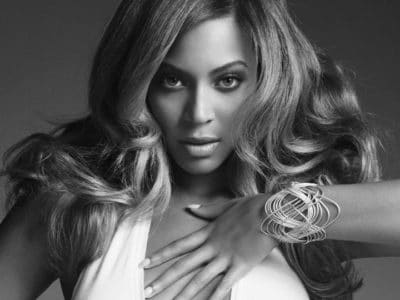









![The Top 12 Best One Piece Arcs [Ranked]](https://calibbr.com/wp-content/uploads/2022/06/The-Top-12-Best-One-Piece-Arcs-Ranked-180x180.jpeg)